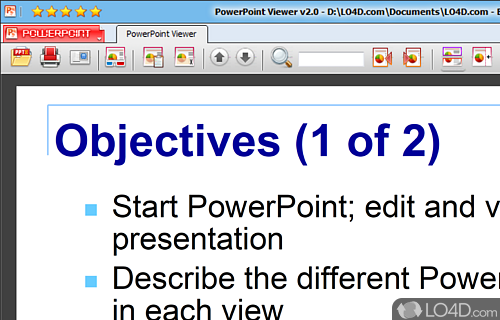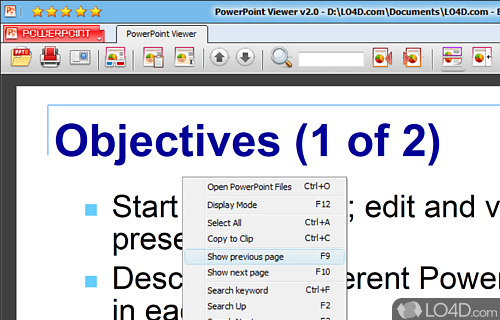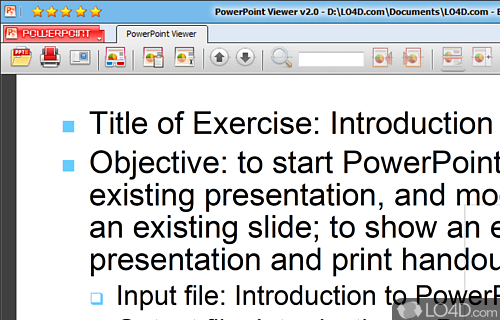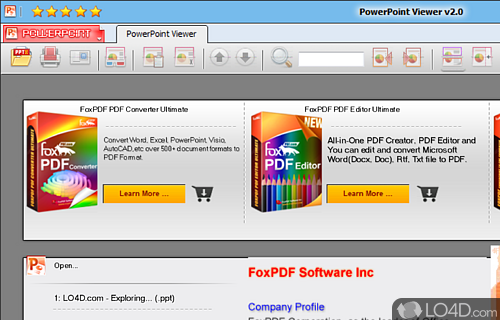Stand-alone program that allows you to open and play PowerPoint presentations without Microsoft Office having been installed.
PowerPoint Viewer 2.0 is a freeware PowerPoint presentation app and productivity tool, developed by FoxPDF Software for Windows.
The download has been tested by an editor here on a PC and a list of features has been compiled; see below. We've also created some screenshots of PowerPoint Viewer to illustrate the user interface and show the overall usage and features of this PowerPoint presentation program.
PowerPoint Viewer let you free Free Open, view and print any PPT,PPTX file
PowerPoint Viewer is a freeware that you can use to Open, view and print any Microsoft Office PowerPoint( PPT ,PPTX) document. It's a quick and convenient way to view PowerPoint files on your computer. PowerPoint Viewer's displays images clearly and crisply, especially. PowerPoint Viewer's View menu let us Pan and Zoom, Fit All or Width, Rotate and Mirror. If you need to view PowerPoint files without Microsoft PowerPoint.
Features of PowerPoint Viewer
- Animations: Animations and transitions are supported.
- Design: View the design and layout of slides.
- Fonts: View fonts used in the presentation.
- Graphics: View graphics and images included in the presentation.
- Markup: Make annotations and mark up the presentation.
- Navigation: Navigate through the slideshow with ease.
- Notes: View speaker notes during the presentation.
- Print: Print slideshows with ease.
- Read mode: Read mode allows you to view slides without distractions.
- Search: Search for specific words or phrases within the presentation.
- Slideshow: Play the slideshow in full-screen mode.
- View slides: View slideshows and presentations without needing to install PowerPoint.
- Zoom: Zoom in and out on slideshows.
Compatibility and License
PowerPoint Viewer is provided under a freeware license on Windows from office software with no restrictions on usage. Download and installation of this PC software is free and 2.0.1 is the latest version last time we checked.
Filed under: